In this lesson, students will analyze tactics used to design and deliver effective PSA messages and then apply what they learned about distracted walking to create their own PSA storyboards. Students will use the experiences from this unit as a springboard for planning their entries for the 2017 Drive2Life Contest. (Please note that only individual contest entries will be accepted. No videos or group entries.)
GOAL
Students will analyze the impact of communication and messaging on behavior and plan a clear message to help prevent distracted walking.
SKILLS SUPPORTING HIGHER STANDARDS
- Conduct research
- Write informative/explanatory text
- Participate in collaborative discussions
- Create artwork to support a concept
OBJECTIVE
Students will be able to:
- Create through images, words, and explanation informative PSAs that incorporate research from multiple sources, reach the intended audience, and use various communication techniques to express a clear, accurate message that helps prevent distracted walking and promotes pedestrian safety.
DIRECTIONS
Introduction
Introduce students to the idea of a PSA. A PSA is designed to reach a specific group with a message that will change the group’;s behavior. Then ask the overarching question: How much impact can a PSA have on our behavior?
As a class, watch and discuss other iconic and effective PSAs. For examples of PSAs, check out NRSF Teen Lane PSAs.
For each video identify the message and discuss: What tactics were used to communicate the message? How has this message become part of our collective psyche? Do the videos use positive reinforcement to encourage positive behavior or change?
Explain to students that they will be designing their own PSAs that encourage pedestrians to stop distracted walking and to walk safely.
Challenge students to come up with messages that will resonate as much as the examples they viewed.
Directions for the PSA Storyboard
A storyboard is a visual way to plot out a TV script and story. Movie directors and animators use storyboards to plot out their thinking and ideas. You will be creating a storyboard for a PSA to help prevent distracted walking.
In the blank boxes, draw images of what you want to show on the screen. On the lines underneath, write the audio portion. In the audio lines, write music, sound effects, and dialogue. In the Special Effects (SFX) line, write any effects, such as distortion, blur, and color alteration. Finally, in the Superscript line, write any text, such as titles or credits, that you want to add to the screen. As you work, use the assignment rubric to guide your PSA.
Suggestions and Modifications
- For students who need additional support with sequencing, have them break down an NRSF PSA into a storyboard before starting their own.
- During the brainstorming process, students can use sticky notes to create the first drafts of their storyboards.
Final Reflection
After students have completed their storyboards, have them write two-page reflection papers about their PSAs. What do they want the viewer to take away? How did they achieve their final messages?



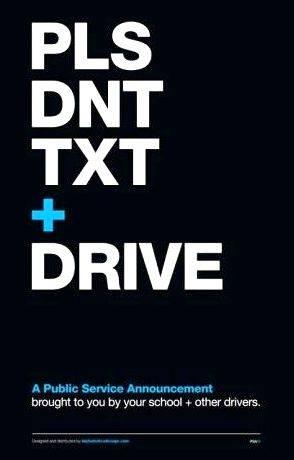

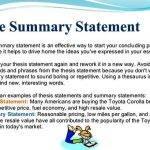 Online editing services writing prompts
Online editing services writing prompts Contract administratif et service public dissertation topics
Contract administratif et service public dissertation topics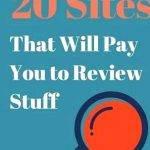 Get paid review writing service
Get paid review writing service Thesis writing service singapore air
Thesis writing service singapore air Graphic design resume writing service
Graphic design resume writing service






