- Introduction
- Getting Help
- Changes in 2010
- Tips
- Video Contents
Insertions
- Inserting Footnotes and Endnotes
- Using Images, Charts and Other Non-Text Objects
- Inserting Captions
- Using Cross-references
- Applying and Choosing a Style
- Modifying Styles
- Modifying Heading 1 Example
- Setting Margins
- Setting a Two-Inch Margin Using Styles
- Customizing Your Numbers
- Outline Numbering in Appendices
Creating and Using Templates
- Adding page numbers general information
- Using sections to control page numbering
- Breaking the connection between sections
- Adding the page numbers
- Creating a Landscape Section
- Disconnecting the Landscape Section
- Adding Page Numbers to the Landscape Pages
- Create an Automatic Table of Contents
- Create Automatic Lists of Figures, Tables and Equations
- Appendices
- Using Tracked Changes
- Merging Comments and Changes into One Document
- Accepting and Rejecting Changes
To meet Rackham’s Dissertation Formatting Guidelines as well as any set by your school or department you will need to modify the default, standard Word document.
This online guide is intended to show you how to use the tools to make the necessary modifications. While we do use some of the requirements from Rackham’s formatting guidelines to demonstrate the tools, you must verify the formatting requirements with the appropriate office.
Help with Word 2010
Students, staff and faculty can get dissertation formatting assistance at Scholarspace:
Located on the second floor of the Hatcher Graduate Library. Call ahead (647-7406) or e-mail scholarspace@umich.edu to make an appointment.
There are several Word for Dissertation workshops offered each semester they are all free.
Visit teachtech.umich.edu for more information and to register.
Word 2010 Handout
Changes in 2010
Although Microsoft Office 2010 looks very similar to Office 2007, there are a couple of changes:
- T he Office Button has become the File Ribbon in Office 2010. The File Ribbon contains such standard features as Open, Close, Print, Save, etc. In addition, this menu allows you to quickly manage Word settings (Permissions, Sharing, Versions, Properties, and Options).
- Within the View Ribbon, in the Show Group, there is a new option to view Headings of your document in a sidebar.
- Within the Navigation Pane, you can click a heading to go to that location and move items by dragging and dropping. Note that only items with a “Heading” style will appear in the Navigation Pane (see Working with Styles ) .
Tips
- Share your file(s) with your advisors using Tracked Changes ( Commenting and Reviewing ) .
- If you use EndNote to manage your citations and create your bibliography, use only one EndNote library for your entire dissertation (see guides.lib.umich.edu/x3).
- Use styles to control the formatting of your dissertation and create a template to use for all of your chapters. The bulk of this document revolves around the use of styles.
- Set the margins including the two-inch margin for chapters titles ( Setting Margins ) .
- Define styles for Headings 1-3, Normal, Captions, and Quotes these are most common; you may need others (Working with Styles ).
- If headings need to be numbered (for example, 1.1, 1.2, 2.1, etc.), define a multi-level list (Automatic Numbering ).
- If captions need to include the chapter number, define a multi-level list ( Automatic Numbering ).
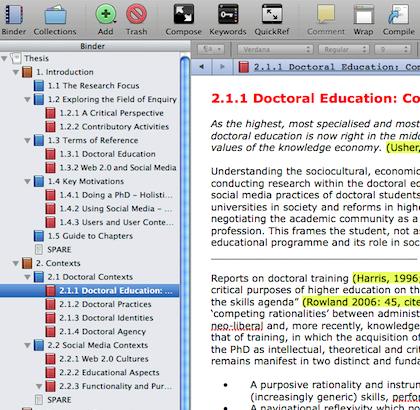
Video Contents




 Hamlet action vs inaction thesis proposal
Hamlet action vs inaction thesis proposal Liham pasasalamat sa thesis proposal
Liham pasasalamat sa thesis proposal Ku leuven wetenschappen thesis writing
Ku leuven wetenschappen thesis writing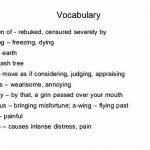 Neutral tones thomas hardy thesis writing
Neutral tones thomas hardy thesis writing Political science topics for thesis writing
Political science topics for thesis writing






